Best qr code maker to create custom qr codes!
Save your money! We provide QR Code Generator that helps users in creating QR codes totally free without spending a penny. Add your logo and use it for promotion business or personal purposes.
Benefits of using our website
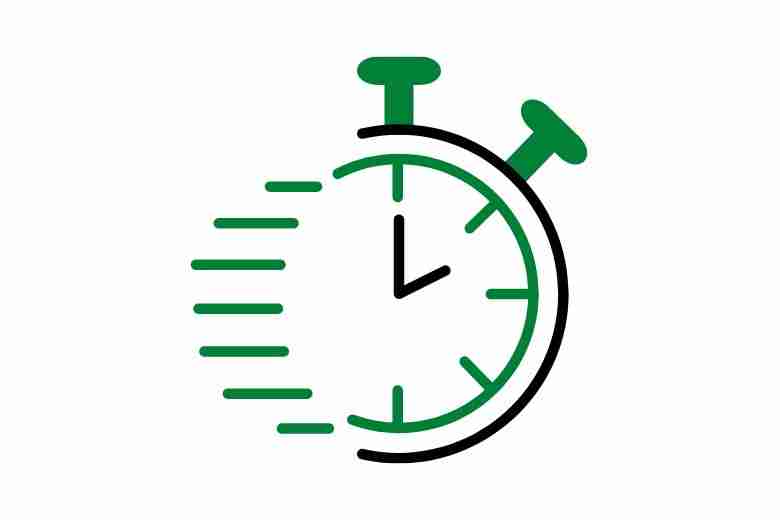
Fast
Easy to operate, just one click and the QR code is ready for use.
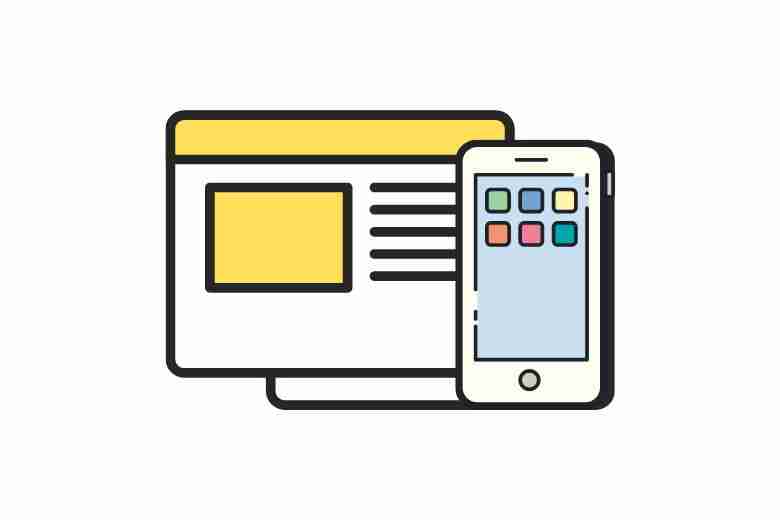
Available
Accessible by mobile and personal computer through any web browser.

Completely Free
Free to use and no credit card is required.

No Sign Up
No account or registration is needed to generate a QR code.
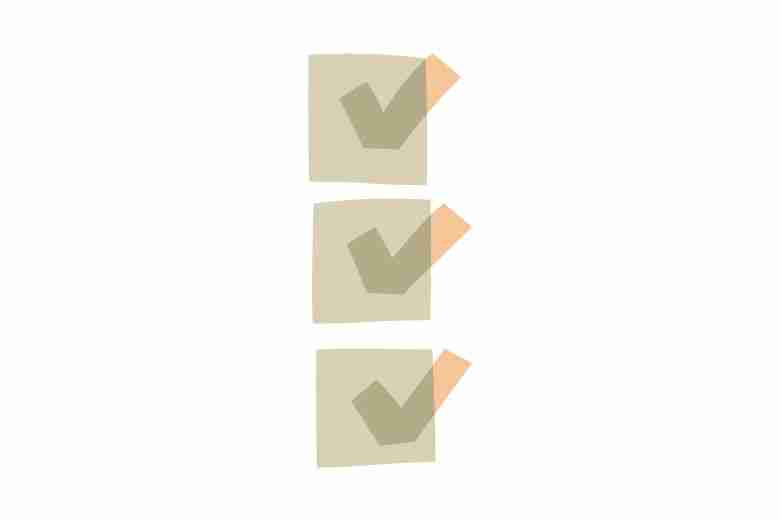
Customization
Lots of features include option to add logo, many attractive colors.
Available Features & Settings
- Color : To change the background or foreground click on the "Colors" button and type hex code or choose a colour from the dialog box. You can also give your QR code transparent background and gradient style by pressing the toggle button. To add an image in the background, simply click on the background button.
- Design : There are lots of patterns, marker borders and marker center designs available to use. You can also change the color of each maker by enabling the custom and different markers option.
- Logo : Click on the "logo" button and upload your logo to enhance the look of the QR code.
- Frame : This option helps you to add the word phrase above or below the QR code. For example, scan the QR code or donate to us. It also provides font and text size features.
- Options : Try this setting to change the size and precision of the QR code.
Frequently Asked Questions
How do i make QR Code free?
Creating a QR code is as easy as pie, just follow the steps. First according to your need select the type. It can be for Link, Text, Email, Location, Phone, SMS, Whatsapp, Skype, Zoom, Wifi, Vcard, Event, PayPal & Bitcoin. Add the all information that require. After that press the save button and download it.
How do I create a QR code with a logo?
It is simple, just click on the "logo" button then you will see a feature to add the logo. Upload your logo image file from your personal computer or laptop. After successful upload logo appears in the center of the QR Code. You can also remove it or adjust the size of the logo.
Where can i use QR Code?
Once the QR code is created, you can use it for many purposes like for business, marketing, personal, branding on the product package, for the invitation, on video end screen, on an event or live concert tickets, on flyers or brochures, as a sticker on digital accessories etc.
Is it free to use?
Our website doesn't charge any fee to make QR codes. Create QR code online free, just in a few seconds.
Do I need to signup?
No, you don't need to create an account or register yourself to start.
How much data a QR Code can store?
It depends on what type of QR Code you will use. For instance text based QR Code only store 1000 character (with space) in it.
Does a QR code have to be black and white?
No, a color QR code also works flawlessly. But make sure maintain a sufficient contrast ratio between the font and background color.
Is my QR code static or dynamic?
We are only offering static QR codes now but in the future, we will also provide dynamic ones.
Can I use QR codes for commercial purposes?
Yes, you can use generated QR codes for commercial purposes without the need for authorization.
Are QR codes permanent?
Yes, QR Codes don't expire! They will permanently store information in it and you can use them as long as you want.
In which file format I can download the QR Code?
You can download QR Code in .png, .svg, .pdf file format.
What file format should I use to create a QR code?
Use vector file formats like SVG because they don't blur (lose resolution) when you edit their size in any photo editor.