In today's tech-savvy world, QR codes have become ubiquitous. From payment options to menu cards and beyond, these little squares of pixelated patterns have integrated themselves into almost every aspect of our daily lives. But just like with any technological advancement, there come potential risks. As the use of QR codes expands, so does the potential for malicious misuse. It's crucial to know how to check if a QR code is safe before scanning.
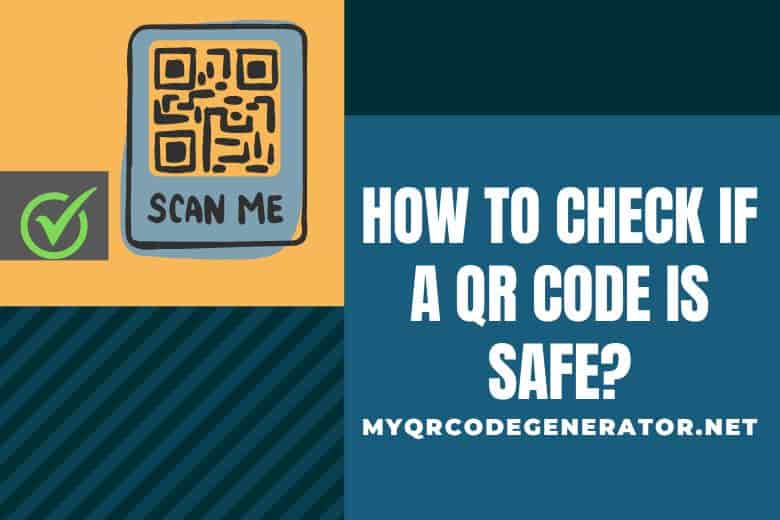
The Rise of the QR Code
To truly understand how to ensure a QR code's safety, it's essential first to know what a QR code is and why it's become so popular. QR stands for 'Quick Response'. Originally designed in Japan for tracking automotive parts, their capacity to store significant information and be scanned rapidly led to their adoption in various sectors globally.
Why Safety Concerns?
Any piece of technology that becomes widely accepted becomes a potential target for malicious activities. QR codes can be created by anyone and used for various purposes. This democratization means that while many are innocuous and genuinely helpful, some can be designed to lead to phishing sites, download malware, or commit fraud.
Steps on How to Check if a QR Code is Safe
- Check the Physical Context: Be cautious of QR codes in odd or inappropriate locations. A QR code sticker placed arbitrarily on public transport or a lamppost might be suspicious. In contrast, a QR code on a restaurant table to view a menu is more expected.
- Look for a Shortened URL: Sometimes, the URL linked to a QR code is visible. If it's a shortened URL, it's more challenging to know the end destination. Websites like Bitly offer previews of their shortened links, so you can check the destination before you scan.
- Use a Secure QR Code Scanner: Some QR code scanners have built-in security features. They'll preview the linked URL before redirecting, giving you a chance to verify the destination.
- Check for HTTPS: Ensure that the linked website from the QR code starts with "https" instead of just "http". The 's' stands for 'secure', indicating encryption to protect your data.
- Beware of Requests for Personal Information: A legitimate QR code, for instance, on a food menu, should not lead to a website asking for personal or financial details.
- Use a QR Code Validation Service: Several online platforms validate the safety of QR codes. These tools can help you determine the legitimacy and safety of a QR code before scanning.
- Keep Your Phone's Software Updated: Always maintain updated phone software. Regular updates often include security patches that protect against newer threats and vulnerabilities.
Red Flags: Identifying Malicious QR Codes
- Location: Location plays a pivotal role in discerning the legitimacy of a QR code. Often, QR codes in unexpected or arbitrary spots can be telltale signs of potential threats. For instance, while it's commonplace to find QR codes on product packaging or at event ticket counters, discovering one on a random park bench or inconspicuously stuck to a library shelf should raise alarms. Such out-of-place placements might not be mere coincidences; they could be strategic placements by malicious actors aiming to trick unsuspecting individuals. It's prudent to always scan with caution. For a deeper dive into the relevance of QR code placements and their associated risks, the Federal Trade Commission's guidelines on QR code safety offer invaluable insights.
- In the vast digital ocean, QR codes often float as enticing bait. While many are genuine gateways to convenience and innovation, some are laced with treacherously deceptive promises. Imagine a QR code promising windfalls, like a sudden inheritance of substantial sums of money or a luxury vacation. The age-old adage, "If it seems too good to be true, it probably is," has never been more relevant.
- Unfamiliar Brands: Encountering a QR code associated with a brand or organization you're unfamiliar with warrants caution. In today's digital era, brands constantly emerge, but not all have genuine intentions. Before scanning a QR code from an unknown source, invest a few minutes in researching the brand online. Trusted review platforms, like Better Business Bureau, can offer insights into the brand's legitimacy and reputation. By being proactive in your approach, you not only protect your device but also gain knowledge of new and potentially trustworthy brands in the market
Protecting Yourself Against Unsafe QR Codes
- Stay Informed: The more you know, the better. Stay updated about the latest scams and threats related to QR codes.
- Use Mobile Security Software: Consider using mobile security apps. They can provide an added layer of protection against malicious QR codes.
- Limit Permissions: Ensure that your QR code scanner app only has permission to use your camera. It shouldn’t need access to your contacts or other sensitive information.
- Educate Others: Share knowledge about QR code safety with friends and family, especially those less familiar with technology.
Wrapping Up
While QR codes offer unparalleled convenience and have changed the way we interact with the world around us, they're not without potential risks. Knowing how to check if a QR code is safe, staying informed, and being cautious can go a long way in ensuring your security. Always remember to scan responsibly!