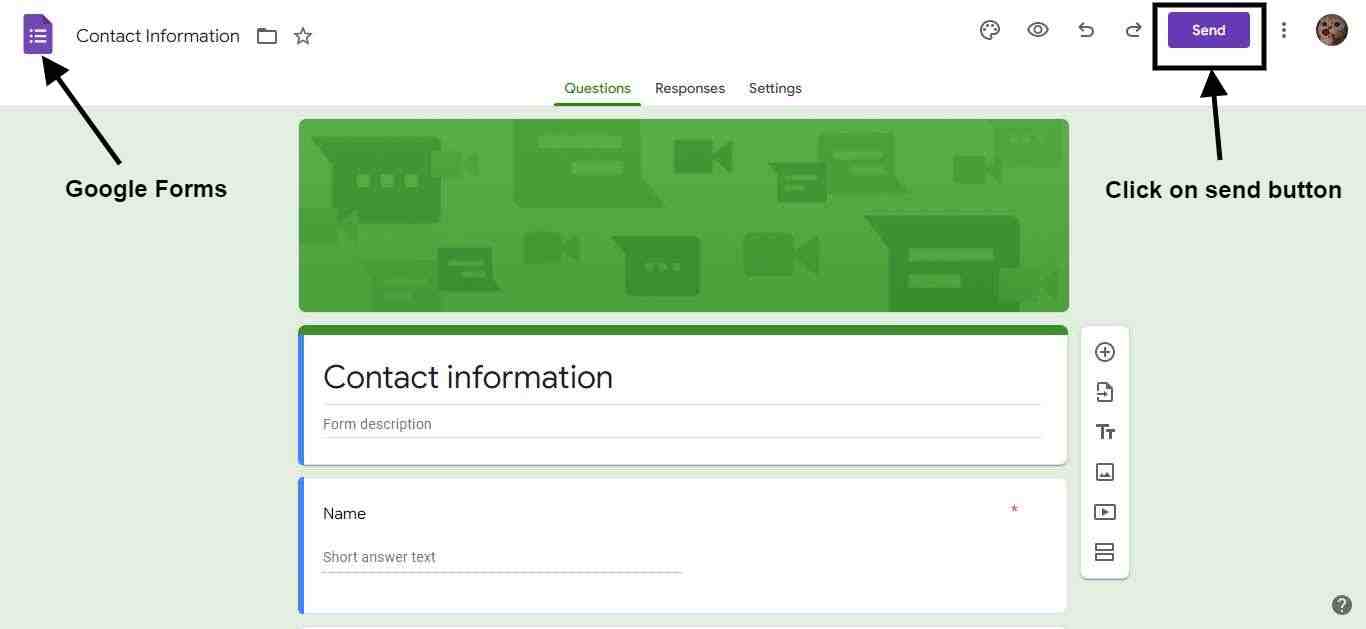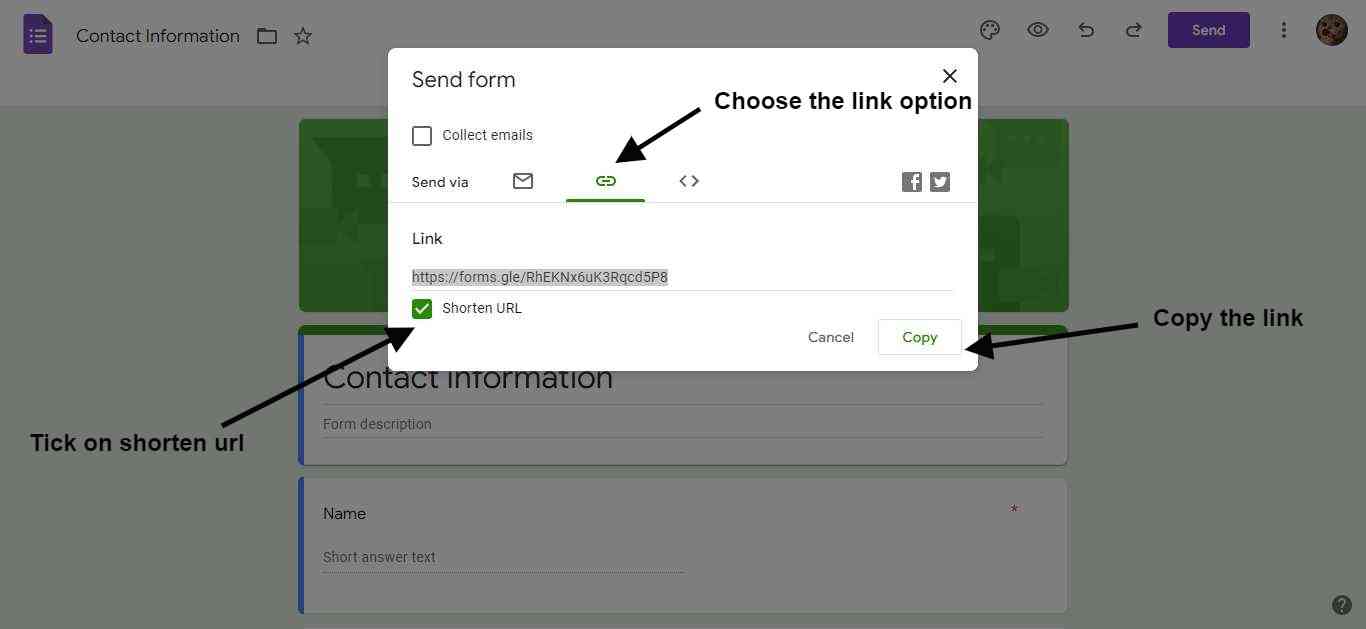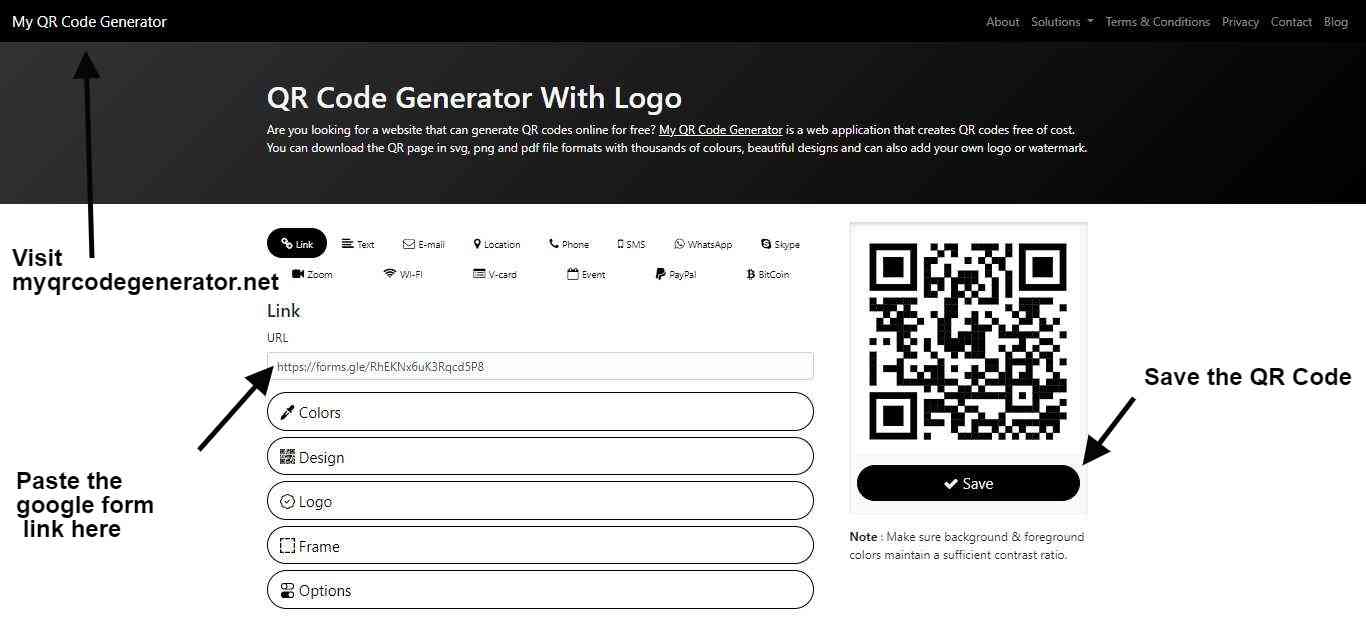Turn Google Form Into QR Code
Google forms are free, simple & professional forms to capture user responses, replies, and answers. With it, you can easily make a survey, contact information, event registration, and feedback form for personal, work, or education purposes. But google forms don't have features to share forms via QR codes. Through this web article, we learn how to create a QR code for a google form.
How to turn a google form into a QR Code?
- First you need to visit to https://docs.google.com/forms website to create a form.
- Start making a form from blank or choose from the template gallery.
- When finished, click on send button and it will show "share via" option.
- Next, Choose the Link option and also tick on the "Shorten URL".
- Copy the short link and then open the website https://myqrcodegenerator.net/
- At last, paste the short link in the url box and your QR code is ready to save.
Why do you need a QR code for google forms?
Require No Medium : To share google form both parties (form-maker and recipients) need a medium or platform E.g SMS, website or application, etc. But with a QR code scan, the recipient gets the form in a few seconds.
Use cases of google forms QR Code
- Education: Educational institutions use it to collect students' information for admission to schools, colleges, and universities or participation in activities.
- Marketing: Before launching a product in the market, it is wise to check the views and thoughts of the customers. Providing QR codes for market research surveys or polls will help in collecting valuable insights for making changes in marketing campaigns.
- Business: Collecting feedback through the form using QR codes for a product or service will help management to understand problems and flaws.
- Job Application: Hiring Deparments and Recruiters use it to get various information from candidates before interview round. It also help thems to decide whether to hire a person or not for the job.
- Event Registration: A attractive QR code can help event organizers in gathering useful information or collecting payments from potential event attendees'.
Helpful Tips: Things to keep in mind
- Always put QR Code on stationary objects to help in scanning and avoid it on moving vehicles like buses.
- To increase scan rates, use Call to action word with QR Code.
- Use and download QR codes in vector image file format like .svg and choose the right size.
- Increase your brand's visibility by including a logo that helps the user to recognize the brand quickly.