Rickrolling is an internet phenomenon that has stood the test of time. Originating from a music video by Rick Astley, "Never Gonna Give You Up," this prank involves tricking someone into clicking a hyperlink that leads to the video, rather than the content they were expecting. QR codes, on the other hand, are two-dimensional barcodes that can store a variety of data types, including web links. Imagine the hilarity that ensues when you combine the element of surprise in Rickrolling with the versatility of QR codes. This article will guide you through the ingenious process of creating a Rickroll QR code, adding a modern twist to a classic internet prank.
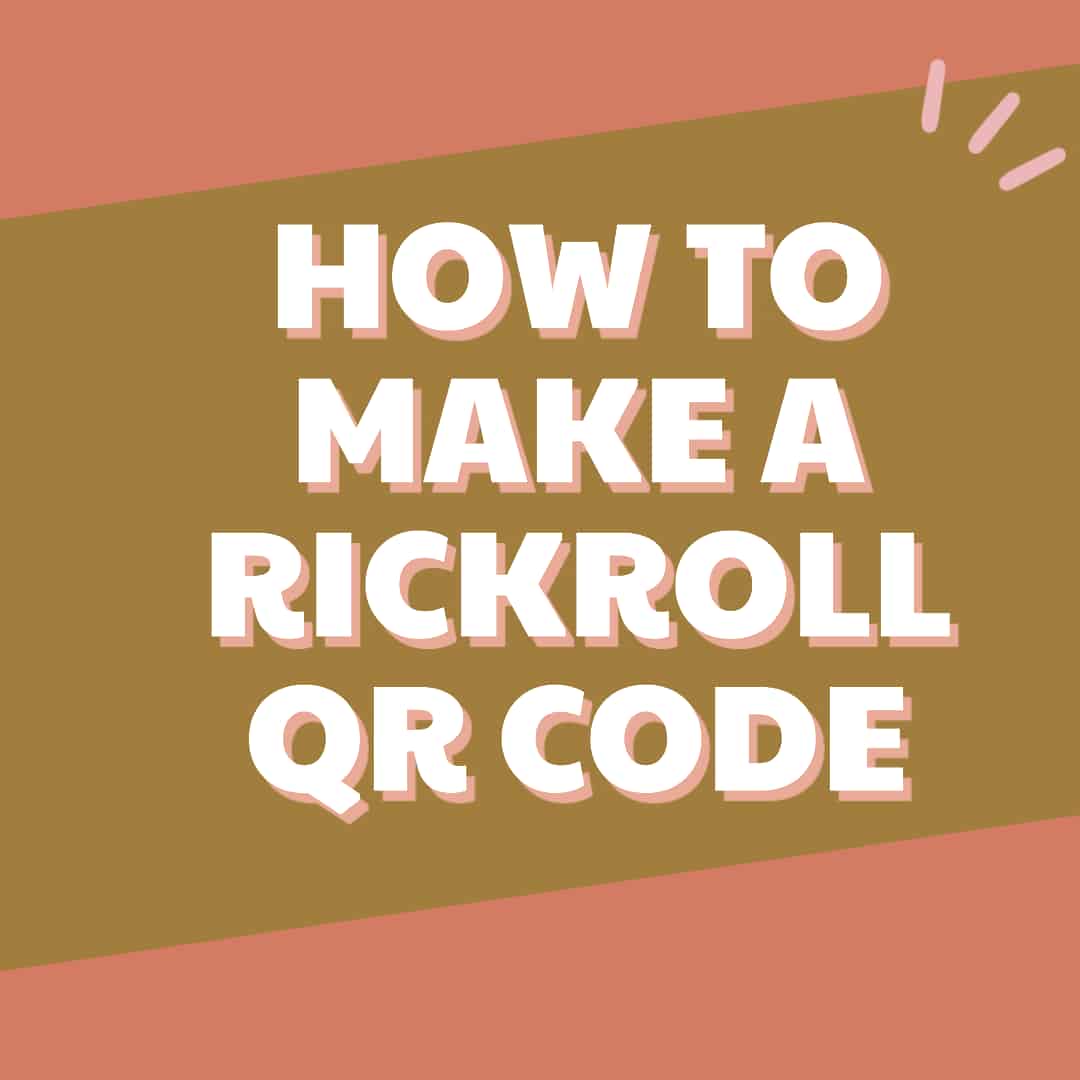
Why Rickroll with a QR Code?
The Element of Surprise: Rickrolling is all about the unexpected. When someone scans a QR code, they usually have a specific expectation—perhaps they think they're going to see a menu, a special offer, or an informative article. The surprise of being Rickrolled amplifies the humor and makes the prank more effective.
Versatility: QR codes can be placed anywhere—from posters and flyers to social media posts. This opens up a world of possibilities for executing your Rickroll. You can place your Rickroll QR code in a public place or incorporate it into a digital format, making it a versatile tool for the prank.
Modern Twist to an Internet Classic: Rickrolling has been around since 2007, and while sending someone a misleading link is still funny, the prank has lost some of its original charm due to overuse. Incorporating a QR code adds a fresh, modern layer to this classic gag, making it relevant once again.
Preparing the Rickroll Video
Choosing the Right Rickroll Video
While the original music video by Rick Astley is the go-to choice for most Rickrollers, there are various other versions and remixes available that add their own unique twist to the prank. Whether you opt for the official video or a customized version, make sure it captures the essence of a Rickroll.
Shortening the Video URL
Once you've selected your video, the next step is to shorten its URL. This is crucial for two reasons:
1. Aesthetic Appeal: Long URLs can make QR codes complex and harder to scan. A shortened URL simplifies the QR code, making it more visually appealing.
2. Anonymity: A shortened URL disguises the destination, making it harder for the target to recognize that they're being Rickrolled before they scan the code.
Popular URL shorteners like Bitly or TinyURL can be used for this purpose. These platforms not only shorten the URL but also provide tracking features, so you can see how many people fell for your prank.
By following these steps, you're well on your way to executing a flawless Rickroll. Stay tuned as we delve into the technical aspects of creating the QR code, ensuring your prank goes off without a hitch.
Tools You'll Need
QR Code Generators
To create a Rickroll QR code, you'll need access to a QR code generator. There are numerous platforms available, each with its own set of features. These platforms offer various customization options, from changing the QR code's color to adding a logo.
URL Shorteners
As mentioned earlier, shortening the URL of the Rickroll video is crucial for the success of your prank. Platforms like Bitly, TinyURL, and Shorte.st are excellent choices for this task. These services not only shorten the URL but also offer analytics, allowing you to track the success of your Rickroll.
Step-by-Step Guide to Creating a Rickroll QR Code
1. Selecting the Video
- Where to Find It: The original Rickroll video is readily available on platforms like YouTube. You can also opt for remixes or custom versions to add a unique twist.
- What to Look For: Ensure the video captures the essence of a Rickroll—surprise, humor, and the iconic music.
2. Shortening the URL
- How to Do It: Use a URL shortener like Bitly or TinyURL. Simply paste the video URL into the platform, and it will generate a shortened version.
- Why to Do It: A shortened URL is easier to manage, looks cleaner, and keeps the destination hidden, adding to the surprise element of the Rickroll.
3. Generating the QR Code
- Platforms to Use: Choose a QR code generator that suits your needs. Some popular options include QR Code Generator and GoQR.me.
- Customization Options: Many QR code generators allow you to customize the appearance of the code. You can change the color, add a logo, or even include a short text description.
4. Testing the QR Code
- Ensuring It Redirects Correctly: Before deploying your Rickroll QR code, scan it using a QR code reader or your smartphone's camera to ensure it redirects to the intended video.
- Quality Assurance Tips: Test the QR code under various conditions—different lighting, angles, and distances—to ensure it's easily scannable.
By following this step-by-step guide, you'll create a Rickroll QR code that's not only effective but also adds a modern twist to a classic internet prank. Whether you choose to deploy it in a public space or send it digitally, the key to a successful Rickroll lies in the element of surprise and execution.
Advanced Techniques
Customizing QR Code Appearance
While most QR codes are black and white, many QR code generators offer advanced customization options. You can match the color scheme to the environment where you'll place the code, making it blend in for an even bigger surprise.
Adding a Timer or Trigger
Some advanced QR code generators allow you to set a timer or a trigger. For example, you can set the QR code to activate only during a certain time of day or after it has been scanned a specific number of times.
Geo-Specific Rickrolling
If you're tech-savvy, you can even set up a geo-specific Rickroll. This means the QR code will only work when scanned in a particular location, adding another layer of complexity and fun to your prank.
Legal and Ethical Considerations
When and Where It's Appropriate to Rickroll
While Rickrolling is generally considered a harmless prank, it's essential to consider the context. Avoid places where a prank could cause panic or be considered inappropriate, such as hospitals, airports, or formal events.
Respecting Privacy and Personal Boundaries
Always respect people's personal space and boundaries. If someone explicitly states that they do not appreciate pranks or jokes of this nature, it's crucial to respect their wishes.
Conclusion
Creating a Rickroll QR code is a modern twist on a classic internet prank, blending the surprise element of Rickrolling with the versatility and technological prowess of QR codes. By following this comprehensive guide, you'll be well-equipped to execute a flawless Rickroll, whether you're a seasoned prankster or new to the game. From selecting the perfect video and shortening its URL to generating and testing the QR code, each step is crucial for the prank's success. And with advanced techniques and ethical considerations in mind, your Rickroll will not only be hilarious but also responsible. So go ahead, bring some laughter into the digital age—one Rickroll QR code at a time.