The rise of QR codes has transformed the way businesses and consumers interact. From making payments to opening menus at restaurants, these quick response codes have found myriad uses in today's digital age. But a common concern hovers among smartphone users: Will QR codes work with cracked screens? Let’s dive deep into this topic, shedding light on the intricacies and answering the question comprehensively.
How Do Smartphones Scan QR Codes?
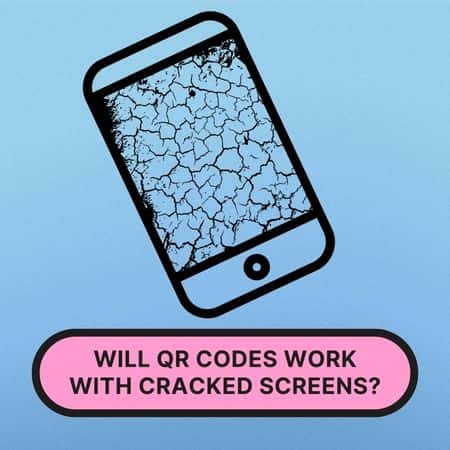
Smartphones utilize their cameras to decipher QR codes. The inbuilt software or a third-party app processes the visual data from the QR code, translating the pattern into actionable data like opening a web link. The efficiency of this process depends greatly on the clarity of the camera’s capture. Read this indepth article on how to scan qr code on android and ios phones.
The Impact of a Cracked Screen on QR Scans
The functionality of QR code scanning can be notably affected by a cracked screen, particularly if the damage extends to the camera lens. When the crack is localized to just the display screen, without hampering the camera's line of sight, the scanner usually retains its effectiveness. However, a damaged camera lens can seriously impede the scanning process, leading to issues in reading the code.
Factors Influencing the Success of QR Code Scans with Damaged Screens
Several factors determine the success rate:
-
Severity of the Crack
The depth and nature of the crack play a pivotal role in QR code scanning. While surface-level scratches are often superficial and don't hinder the scanning process, deep cracks pose a significant challenge. Especially when these deep fissures are in the direct line of sight of the camera, the ability of the device to effectively read QR codes diminishes. It's akin to trying to read through a shattered window; the more severe the break, the harder the task.
-
Location of the Crack
Positioning matters when it comes to screen cracks and QR code success rates. Cracks located on the periphery of the screen usually have minimal impact on the scanning process. Conversely, those that crisscross right across the middle can block or distort the camera's field of vision. Think of it as a roadblock; while a side obstacle won't hinder the journey, a central one certainly will.
-
Ambient Lighting
Ambient lighting serves as a make-or-break factor in many QR scanning scenarios. Even with a slightly damaged screen, adequate lighting can greatly enhance the device's capacity to interpret a code. In well-lit conditions, the shadows and distortions caused by minor cracks can often be overcome. This factor reiterates the importance of scanning QR codes in optimal lighting to ensure success, akin to reading fine print under a good light source.
-
Camera Quality
The quality and capabilities of the device's camera come to the forefront, especially when faced with impediments like screen cracks. Cameras boasting high resolutions and sophisticated autofocus features can sometimes compensate for minor damages on the screen. It's much like professional photographers capturing clear images even in less-than-perfect scenarios. In fact, some modern cameras come equipped with technologies that aid in mitigating common challenges faced during scanning.
Precautions & Tips for Scanning with Cracked Screens
1. Cleaning the Camera Lens
A pristine camera lens significantly elevates your phone's ability to scan QR codes accurately. Over time, lenses collect dust or fingerprints that can impede clear scanning. By gently wiping the lens using a soft microfiber cloth or a specialized lens cleaner, you can enhance the camera's scanning capability. Even if your lens has sustained minor scratches or cracks, ensuring it's clean can sometimes offset these issues, allowing for effective scanning.
2. Increase Brightness
If you're struggling to view QR results due to a cracked phone screen, adjusting the brightness might offer a solution. Boosting the screen's luminance often helps in clearly displaying scanned content, minimizing the visual hindrance posed by cracks. Modern smartphones often come with adaptive brightness; however, manual adjustments can sometimes yield better results, particularly in challenging conditions.
3. Use External Light
Good lighting is crucial when scanning QR codes. In dim settings or when scanning codes printed on reflective surfaces, an external light source can make a huge difference. Whether using a flashlight, table lamp, or even sunlight, illuminating the QR code externally ensures that the camera registers every detail. This practice amplifies the contrast and clarity, optimizing the phone's ability to decode the information swiftly.
4. Try Multiple Angles
When your phone's camera is marred by cracks or imperfections, scanning a QR code head-on might not be the most effective approach. Instead, tilting your phone and attempting to scan from various angles can bypass the distorted regions. By maneuvering the phone and testing different perspectives, you increase the chances of finding an angle where the camera can capture the code without the interference of cracks or blemishes.
Future Innovations: Improving QR Scan Resilience
Cracked screens have long been a thorn in the side of tech enthusiasts. Recognizing this, the tech industry is actively developing innovations to bolster QR code scanning resilience. Emerging technologies promise to ensure seamless QR scans, even when faced with camera faults or screen imperfections.
Conclusion
While a pristine screen undoubtedly provides the best QR code scanning experience, it’s reassuring to know that minor cracks may not spell doom for this activity. Being cautious and employing simple tricks can help in many situations. As technology evolves, it’s hopeful that future innovations will further diminish the impact of such physical damage on digital experiences.